Landsat Archive Dashboard
As this is a large database, please expect and allow for extended load times.
The Landsat 4 - 9 Daytime and Nighttime maps are based on Worldwide Reference System 2 (WRS-2) global notation system and the Landsat 1 - 3 map is based on World Reference System 1 (WRS-1) global notation system. WRS-1 and WRS-2 enable a user to inquire about satellite imagery over any portion of the world by specifying a nominal scene center designated by Path and Row numbers. The combination of a Path number and a Row number uniquely identifies a nominal scene center. The Path number is always given first, followed by the Row number.
The colors on the maps show detail about the number of products per Path/Row. Hover details are shown for Path/Row reference and number of products per Path/Row. The data is filtered on Spacecraft ID, Sensor, Year Acquired, Collection Category, and Processing Level. The Landsat 4 - 9 Daytime and Landsat 1 -3 maps are filtered to only display day-time, descending acquisitions. The Landsat 4 - 9 Nighttime map is filtered to only display night-time ascending acquisitions.
Downloading Scene Metadata the from Landsat Archive Dashboard:
When filtered to 10,000 products or less, users can select the download icon in the bottom right corner of the dashboard and select "Data" to download scene metadata. Users interested in larger metadata downloads should use the Landsat Bulk Metadata download tool.
- Use the filters on the right and the map tools to narrow down an area of interest with 10,000 products or less. After filtering, select the download icon in the bottom right corner.
- From the download options select "Data." If the "Data" option is grayed out, filter out more products. Use "Data" from the downloads options instead of "Crosstab" to obtain individual product information from the filtered results.
- From the left side of the popup box, select "L4-9 Query," which contains the filtered product information. Click the "Show Fields" button in the top right corner to add additional fields from the data source i.e. s3_location, date_acquired. The s3_location field provides the file path location to Landsat products stored in the commercial cloud.
- Select the "Download" button in the top right corner to download the filtered results from the map.
For more information on the Landsat products used to create this dashboard, please see the following pages:
Level-1 Digital Object Identifiers (DOI)
- Landsat 8-9 OLI/TIRS Collection 2 Level 1 - doi.org/10.5066/P975CC9B
- Landsat 7 ETM+ Collection 2 Level 1 - doi.org/10.5066/P9TU80IG
- Landsat 4-5 TM Collection 2 Level 1 - doi.org/10.5066/P918ROHC
- Landsat 1-5 MSS Collection 2 Level 1 - doi.org/10.5066/P9AF14YV
Level-2 Digital Object Identifiers (DOI)
- Landsat 8-9 OLI/TIRS Collection 2 Level-2 - doi.org/10.5066/P9OGBGM6
- Landsat 7 ETM+ Collection 2 Level-2 - doi.org/10.5066/P9C7I13B
- Landsat 4-5 TM Collection 2 Level-2 - doi.org/10.5066/P9IAXOVV
The data is updated daily at 10:00 AM UTC.
Any use of trade, firm, or product names is for descriptive purposes only and does not imply endorsement by the U.S. Government.
Not for navigational use.