Gap Phase Statistic Calculator
In May of 2003, the Scan-Line Corrector on the Enhanced Thematic Mapper Plus (ETM+) onboard Landsat 7 failed. This caused line gaps in all Landsat 7 scenes collected since that date. While the line gaps are evenly spaced, they are randomly located in different scenes - making it possible to combine two Landsat 7 scenes to create a somewhat completely filled final image.
This tool allows users to enter the Gap Phase Statistic values of two Landsat 7 scenes (found in the metadata (MTL.txt) file that is included with the downloaded data, or in the visible metadata on EarthExplorer or GloVis to determine the approximate area that would be covered by combining the two selected scenes.
The lowest percentage possible is 78%, which would mean the gaps are in the exact same place on each image. The highest possible is 100%, when the gaps are exactly offset. It may be necessary to try several pairs before striking the right balance between seasonality and gap-filling. In our experience, users were most satisfied with 95% gap filling or higher.
In April 2008, a change to Bumper Mode was made onboard the instrument, from the previous Scan Angle Monitor (SAM). Because of this change, different calculations are necessary for scenes after this date. We recommend not choosing two scenes that span April 2008. If choices are limited, scenes may be used together, however, the calculators may not provide accurate estimates.
Visit the Landsat 7 Gap Phase Statistics Algorithm Theoretical Basis Document for more information.